

MOVIE MAVERICKS MEMBERSHIP – WHAT IS IT?
With the purchase of the Movie Mavericks Monthly Subscription, you will earn the following items:
Your subscription and rewards are renewed and reset each month at the start of the month. The first month you subscribe, you will have the first set of rewards active for one month after the date of purchase.
Please refer to the instructions below for redeeming and using your rewards.
*Movie Maverick year-long members will recieve two $7 ticket vouchers in place of the movie pass each month. Any online ticket purchases may require a web service fee, regardless of any discount amount.
You will receive your $7 ticket vouchers or movie passes digitally through our loyalty program on our website. Click Here for a direct link to our loyalty login page. If you already have signed up for the loyalty program and used the same email for loyalty as the one you used to purchase your Rewards Package/Program, your vouchers or passes will already be in your loyalty account. If not, a new loyalty account has been set up with the email used to purchase your Rewards Package/Program. Please use the following instructions:
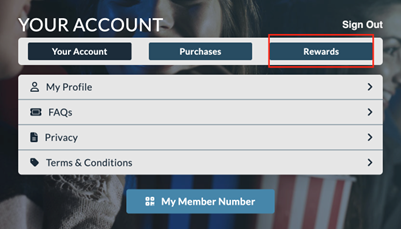
Vouchers and passes can only be redeemed by logging into your loyalty account on pruneyardcinemas.com and purchasing through our website here.
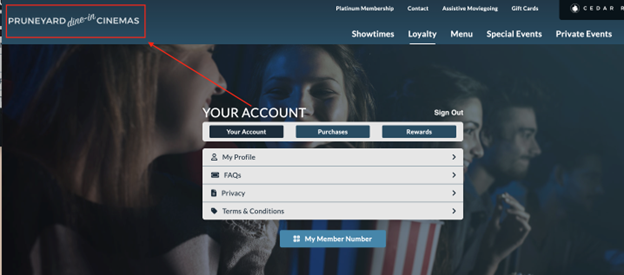
If you signed up for the Movie Mavericks Membership you will receive a $20 Food and Beverage certificate once per month. You will need to collect this certificate from concessions.
The certificates will be distributed in person at the theater. When you arrive, please approach a staff member at the concessions stand. Depending on the program you are in, you will be required to do the following:
Movie Mavericks Monthly Subscription Members – At the concessions stand, you will need to let a staff member know that you wish to acquire your certificate. They will need to see you press the redeem button for the certificate on your smartphone. To get there, log into your loyalty account on pruneyardcinemas.com and click on your rewards list. DO NOT press redeem in advance as this is your proof to the staff member that you are owed a certificate. They need to see you press it.
Movie Mavericks Year-long Members – At the concessions stand, you will need to provide your full name and email address to the staff for them to locate you on the tracking sheet.
Food and beverage certificates can be used at the concession stand, Cedar Room, or from your seat in the theater. If you're at the concession stand or Cedar Room, place your order with the staff member, and when it's time to pay, give them your certificate. The certificate will cover its stated value for your order. The certificate cannot be used to tip the employees.
If you're ordering from your seat, use our QR code system to place your order. Then, when you have ordered your food and beverages, you will need to enter your credit card information. The system will charge $0.01 to place your order till you complete the payment process. Before paying in full, press the button at the front of your right armrest to call for a service attendant. They will apply the certificate to your order and charge the remaining amount to the card on file or in cash if presented. These certificates can also be applied by a service attendant at the service station in the hallway by Auditorium #1. Your orders are not closed out till the end of the film unless you wish to close them out ahead of time on your phone. If an order is placed and no payment or certificate is applied, the order will be closed to the card on file without redeeming a certificate.
Please note: we cannot provide change if the certificate isn't used for the full $20 value, so make sure to use it for as many delicious snacks or drinks as you can! This is also the reason why the Holiday Rewards Program was broken into four $20 Food and Beverage certificates per month, as it could be difficult to get full value out of a single $80 certificate.
The process for getting a large popcorn is simple. When you arrive at the theater, you can redeem your popcorn at the concessions stand by doing one of the following:.
Movie Mavericks Monthly Subscription Members – At the concessions stand, you will need to let a staff member know that you wish to acquire your popcorn. They will need to see you press the redeem button for the popcorn on your smartphone. To get there, log into your loyalty account on pruneyardcinemas.com and click on your rewards list. DO NOT press redeem in advance as this is your proof to the staff member that you are owed a popcorn. They need to see you press it..
Movie Mavericks Yearly Members – At the concessions stand you will need to provide your full name and email address to the staff for them to locate you on the tracking sheet.
Once they prepare your popcorn, you can enjoy free refills during the duration of your show.
Vouchers and passes can only be redeemed by logging into your loyalty account and applying your vouchers or passes to your ticket purchase at pruneyardcinemas.com. Ticket Vouchers and passes can only be applied to any standard scheduled show time. Vouchers and passes are not applicable for special events and engaments such as Culinary Cinemas or Live Comedy. Ticket vouchers and passes are not redeemable for cash value and cannot be exchanged for physical vouchers or other promotional certificates. A ticket voucher or pass is considered used and completed once it has been applied to a completed ticket purchase. Refunding a ticket purchase that has had a voucher or pass applied to it does not refund the value of the voucher or pass, and the voucher or pass is still considered used and non-redeemable. Ticket refunds that have had a voucher or pass applied to them will need to be refunded manually through our payment processor and may take a few days to process. Please email jeremy@pruneyardcinemas.com with your proof of refund, such as a photo of the refunded receipt, and he can generate replacement vouchers or passes for you.
$20 Food and Beverage Certificates will be physically assigned to each rewards package at our Pruneyard Shopping Center location. These physical certificates cannot be combined with other discounts or promotions. Certificates are not redeemable for cash value and cannot be exchanged for vouchers or other promotional discounts. Certificates not used for their full value cannot have the remainder unused, refunded, reapplied, or exchanged. Certificates cannot be broken up into smaller value certificates. Due to this, we recommend using $20 Food and Beverage Certificates for purchases of their respective value or more. These certificates will not be redeemable past their expiration date. New certificates will be issued at the beginning of each month and will be valid for that month.
Applies to Movie Mavericks Memberships and Platinum Rewards Program only. Holiday Rewards Package purchasers would need to use their Certificates to acquire their popcorn.
Free popcorn can only be redeemed by the account owner of each member at concessions. Free popcorn is refillable with proof of ticket purchase and only for the date and duration of the film on that ticket purchase. Free popcorn is not redeemable for cash value and cannot be exchanged for physical vouchers or other promotional certificates. Unused free popcorn does not roll over month to month. Free popcorn applies to only designated popcorn bags at concessions for small, medium, or large popcorn and does not apply to other containers such as buckets or tins. Requesting free popcorn to be split into more than one bag/container will be considered using multiple free popcorn for each bag/container. Free Refills cannot be given in advance. Pruneyard Cinemas reserves the right to deny any free refill and invalidate a free popcorn to anyone who attempts to abuse or game the free popcorn rules.
How are rewards being distributed?
Ticket Vouchers will be applied to your loyalty account on pruneyardcinemas.com. Food and beverage certificates are stored at the Cinema for you to collect. Please inquire at concessions for the $20 food and beverage certificates and the free popcorn. Once you collect them, a staff member will mark them off as distributed (yearly program) or request you to redeem them on your phone in front of them (monthly program). New certificates will be available at the start of each month during the duration of the program.
When are rewards being distributed?
Physical $20 food and beverage certificates will be available at the start of every month during the duration of the program. Free popcorn will be reset on our tracking sheet every month. Ticket vouchers and passes will be distributed to your loyalty account on pruneyardcinemas.com. These ticket vouchers and passes can only be used for the month they are redeemable in.
I’m having difficulty logging into my loyalty account to access my ticket vouchers.
Please follow the instructions above in Acquiring your vouchers or passes:. If you cannot access your loyalty after following those instructions, please email jeremy@pruneyardcinemas.com, and he can assist you. and he can assist you. Jeremy is available part-time on weekdays and will assist customers based on the date and time their inquiries were sent. Depending on the volume of inquiries, it may take a few business days for a response and for any necessary corrections to be made to your account.
Can I redeem my Ticket vouchers in person?
No, the ticket vouchers and passes are stored and tracked through the loyalty program digitally. You will need to login to your loyalty account on pruneyardcinemas.com. For instructions, please refer to the above, Acquiring your vouchers or passes:.
I don't think I received my rewards. What should I do?
If you have not received your rewards at the beginning of the new month, it may be due to a few different reasons. One common issue might be that the email containing your reward information ended up in your spam folder. Another possibility is that the email used to purchase your package/program was entered incorrectly on the purchase form. You can reach out to jeremy@pruneyardcinemas.com for assistance. Jeremy will locate your information on the list of accounts and make any necessary corrections. Jeremy is available part-time on weekdays and will assist customers based on the date and time their inquiries were sent. Depending on the volume of inquiries, it may take a few business days for a response and for any necessary corrections to be made to your account. Remember that the $20 food and beverage certificates and free popcorn will be available at the theater for you to collect in person..
Can I use my November rewards for December?
No, the rewards given at the start of each month are only valid for that month. For example, the rewards given at the start of November are only valid for the month of November and do not roll over into December. The only exception to this is for newly registered Movie Mavericks Monthly Subscribers, in which your first month of rewards will be active for one month after the day the subscription was created.
Can I get a refund if I don’t use my Rewards?
Generally, if rewards have been used at any point, a refund is not possible. Please email jeremy@pruneyardcinemas.com with your name, purchase invoice, email used to purchase the rewards, and reason for the refund.
Be the first to know about upcoming movies, special events, and more.